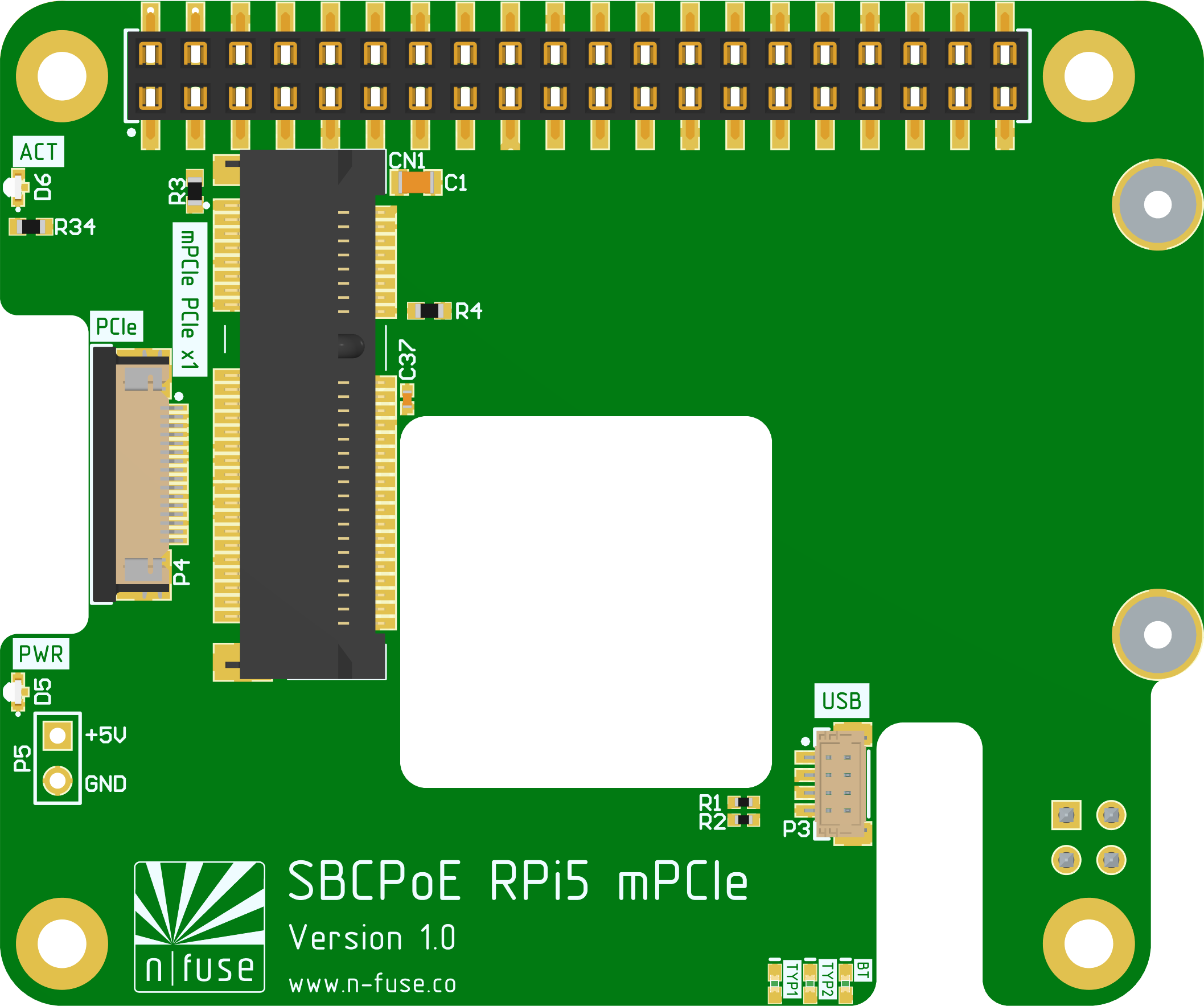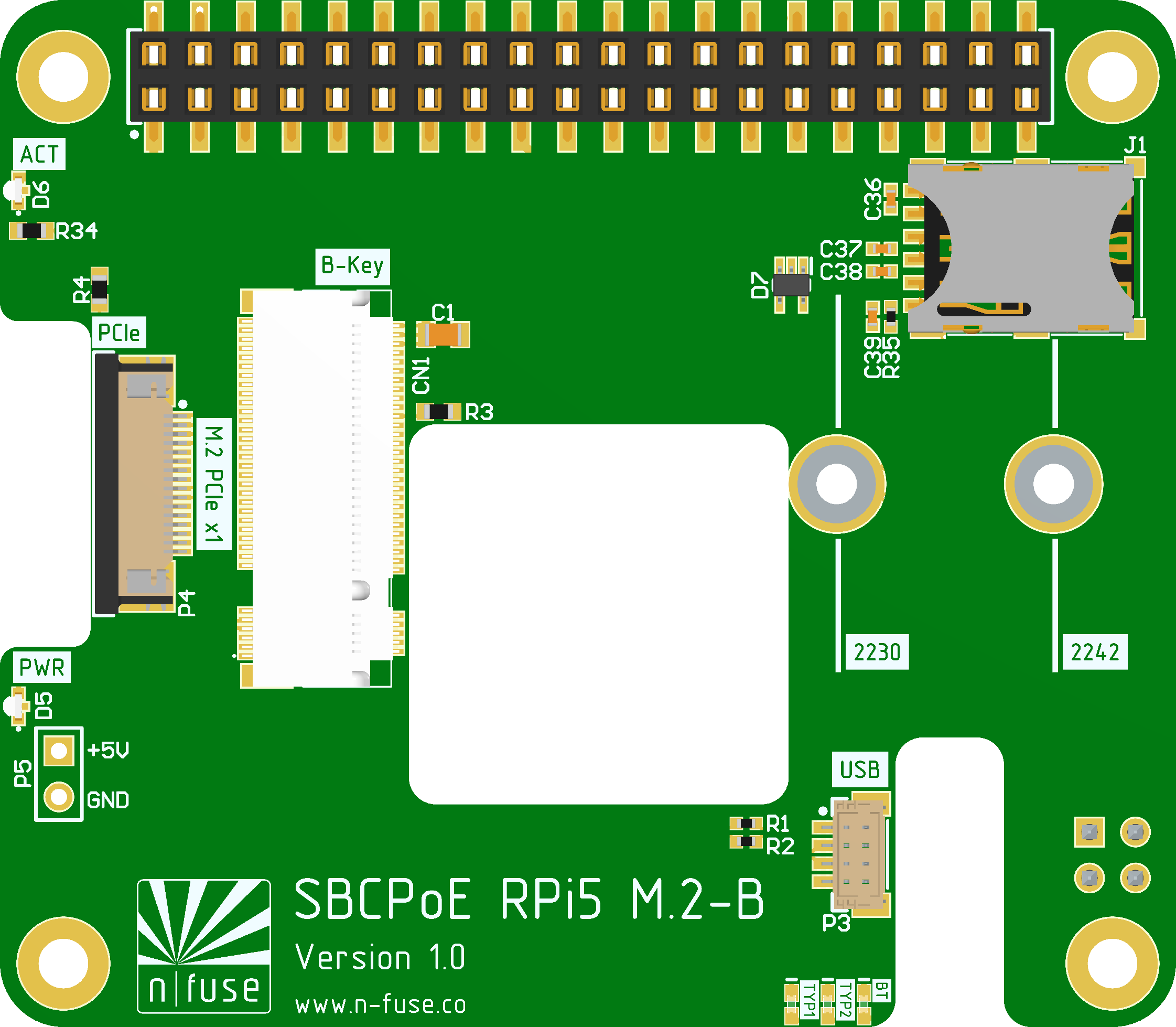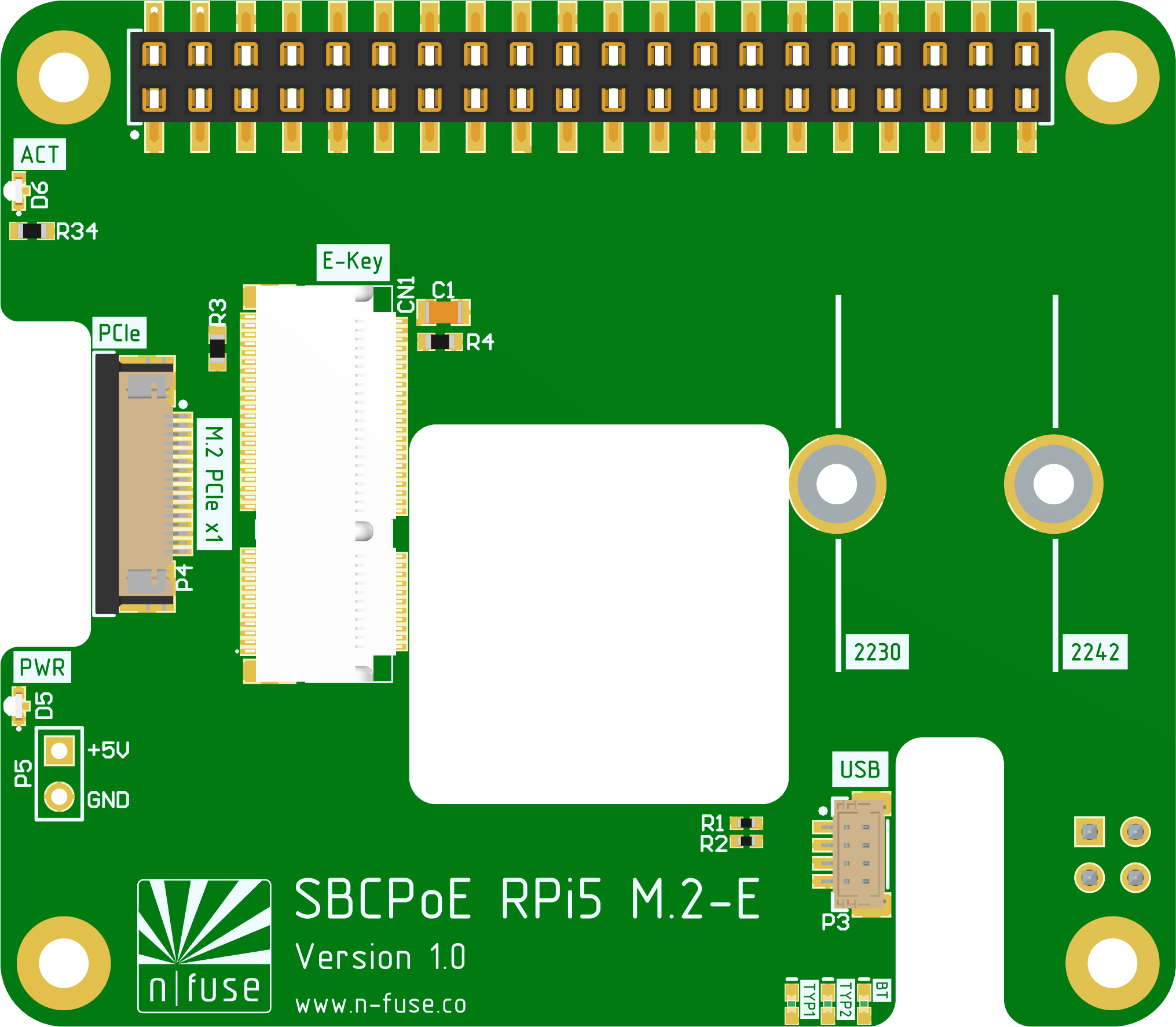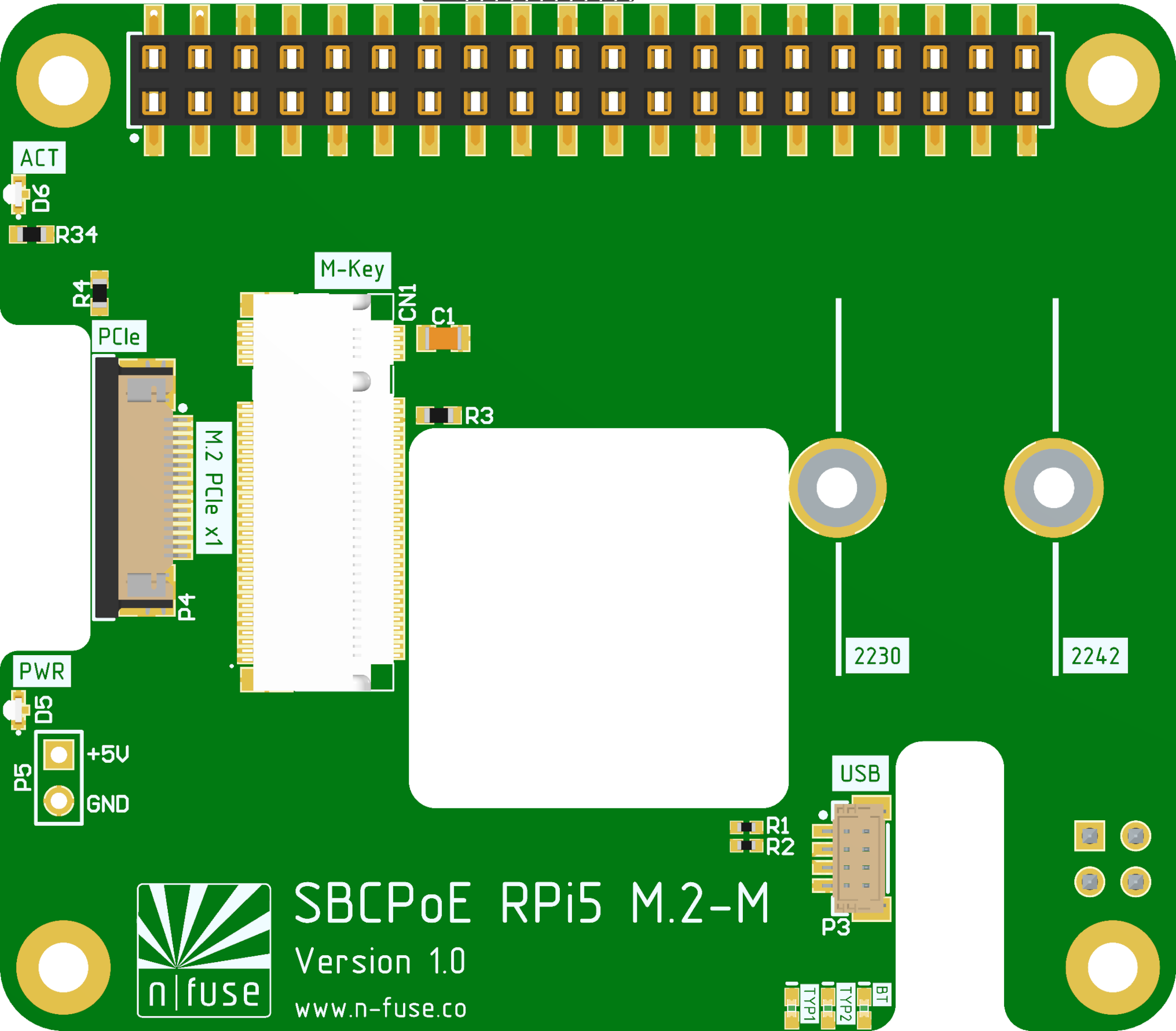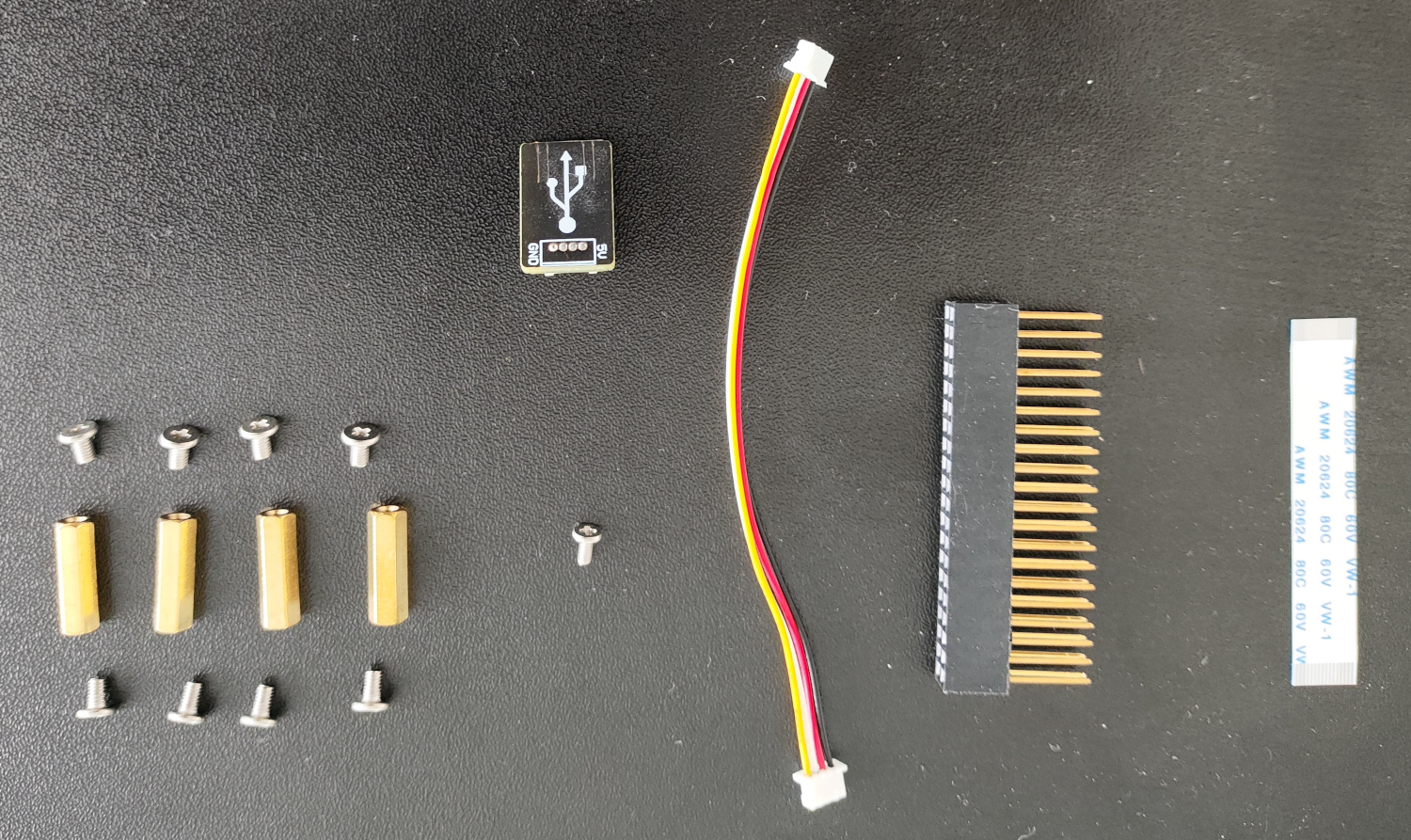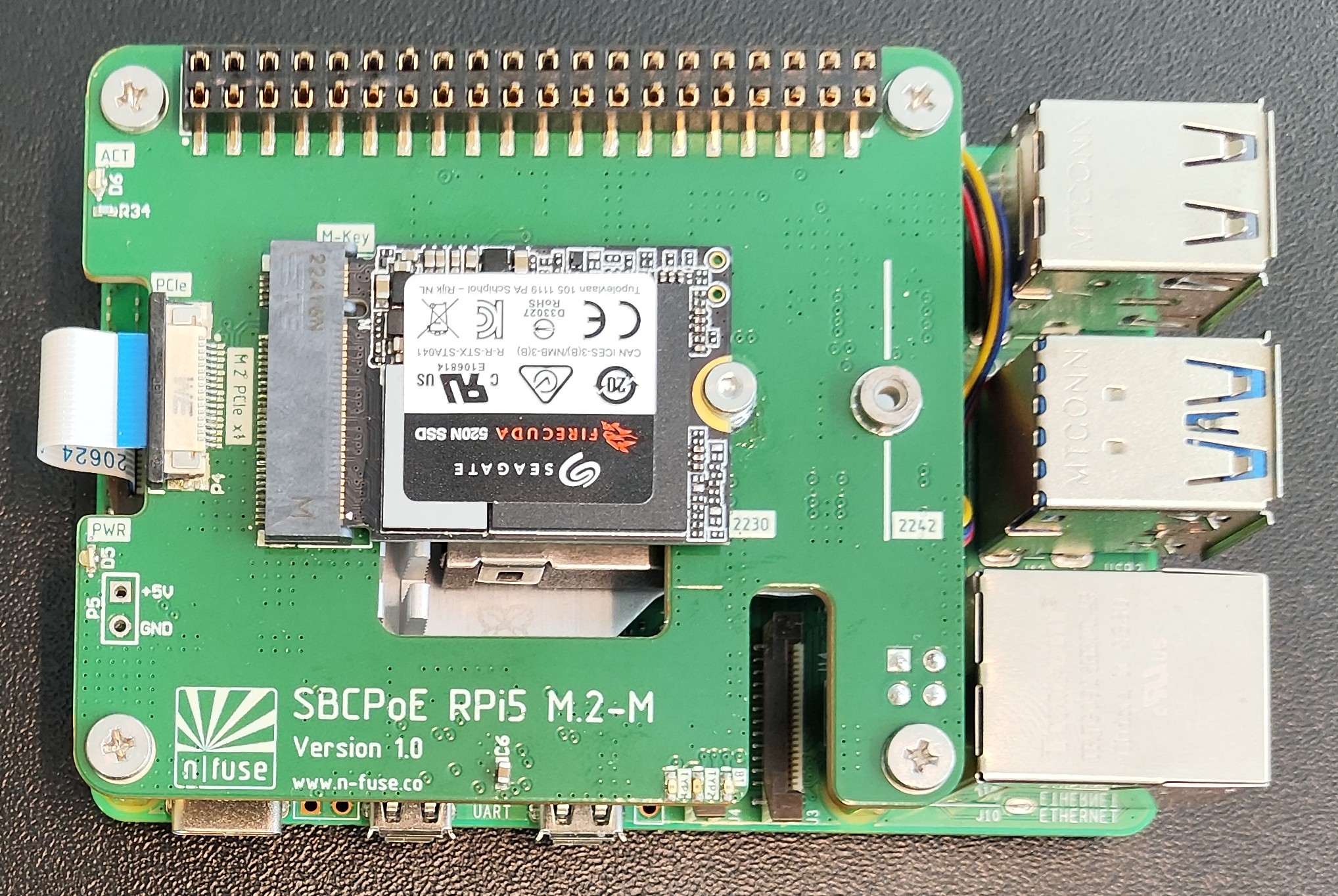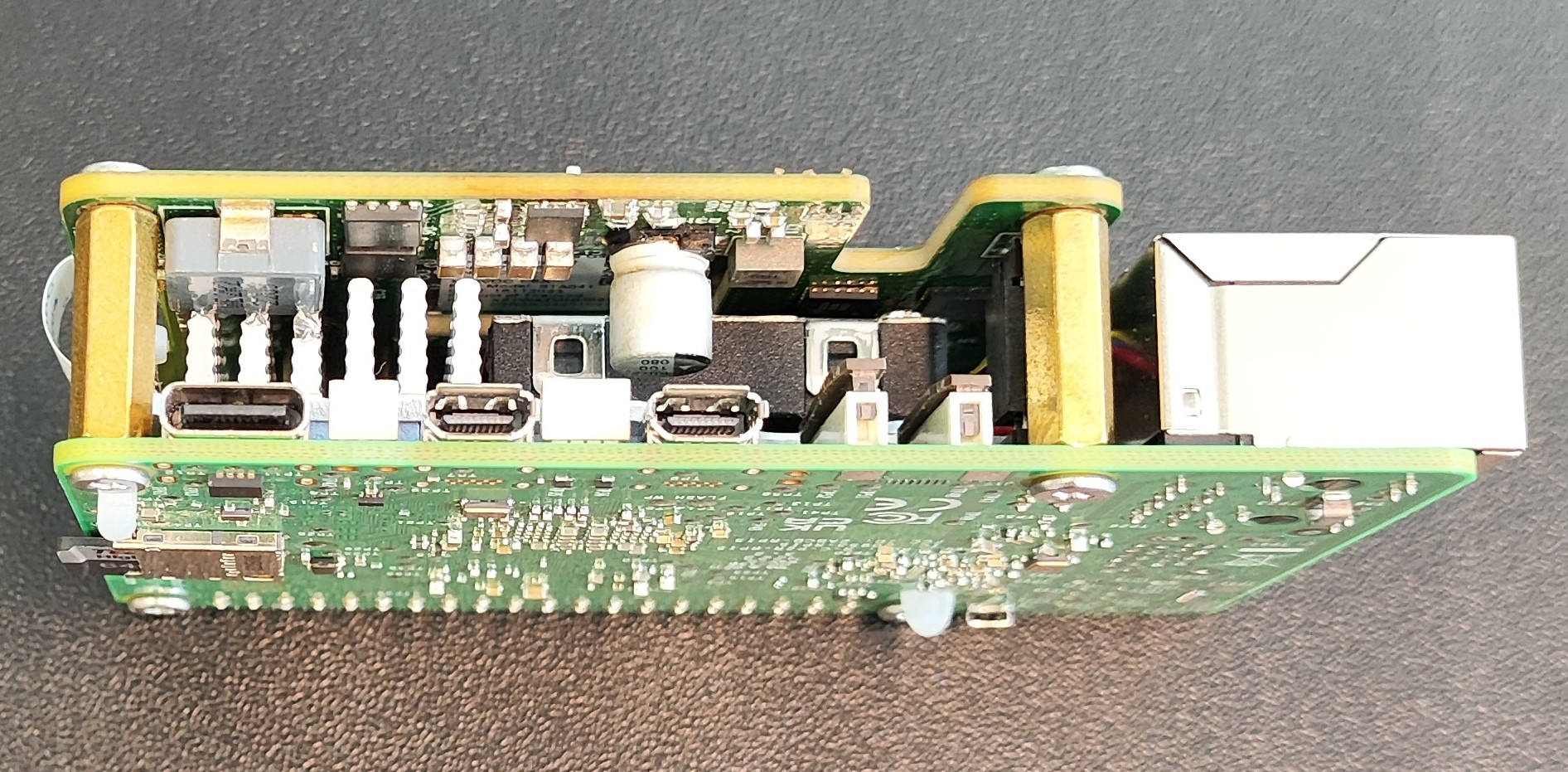Power over Ethernet Hat for the Raspberry Pi 5 with mini PCIe and M.2 Slot Options
- 48.00€excl. VAT, excl. delivery
- SKUsbcpoe-rpi5-mpcie
- Quantity
- In stock
A PoE hat for the Raspberry Pi 5 single board computer with mini PCIe Slot and M.2 slot options.
Highlights
- IEEE 802.3af/at/bt compliant
- Low profile and thus compatible with many standard RPi enclosures
- Allows for passive cooling of the RPi's SoC
- Overload protection
- 25 W power delivery
- 5 V output via optional 2.54mm pin header
- Mini PCIe or M.2 B-Key, E-Key, M-Key slot
- Supported M.2 card sizes 2230, 2242, 3042
- Nano-SIM card slot for M.2 B-Key variant
- Power good LED and PCI activity LED
- High efficiency enabled by active MOSFET bridge rectifier
- USB add-in card option through wire to USB port
Application
The device can be used to reliably power the Raspberry Pi through PoE while hosting various mini PCIe or M.2 add-in cards. This is ideal for using the RPi has a PoE powered file server with fast NVMe SSD storage, as a high performance Wifi router or for AI inference with an accelerator card.
Add-in Card Compatbility
The hat has been tested with the following add-in cards:
- Intel Wi-Fi 7 BE202 M.2 A-E-Key 2230 card
- Seagate FireCuda 520N SSD M.2 2230 M-Key
- Huawei LTE ME906E M.2 B-Key 3042 card
Specifications
| Maximum output Power |
25 W with active cooling 15 W without active cooling |
||
|---|---|---|---|
| Maximum output Power on mini PCIe/ M.2 slot (3.3 V rail) | 5.3 W | ||
| Dimensions WxHxD |
mini PCIe: 68 x 14 x 56.7 mm M.2: 65 x 14 x 56.7 mm |
||
| Weight | 75 g | ||
| Temperature Range (environment) w/o active cooling |
-40 to 40° C maximum -40 to 30° C recommended |
||
| Short-Circuit Duration | ∞ | ||
| Efficiency of PoE part (typical) | > 85% | ||
| Certifications | CE, UK CA | ||
| Materials | RoHS, REACH | ||
Kit Contents
- PoE hat
- 40 pin Raspberry Pi interposition header
- FPC cable for PCIe connection (16 pin, 0.5mm)
- USB PCB and cable with JST connectors on both ends
- Mounting screw(s) for the mini PCIe or M.2 slots
- 4x brass standoff spacers
- 8x screws to mount the spacers on the RPi and the hat
Quick Set-up
- Disconnect any power source from the Raspberry Pi.
- Snap on the 40 pin interposition header to the hat so that it can be mated with Raspberry Pi's header.
- Insert the standoff spacers and snap on the hat and tighten them with the screws.
- Insert the FPC cable on the Raspberry Pi with the contacts pointing to the center of the Pi, on the hat with the contacts pointing down.
For details see the user guide.
Downloads
Downloads
- User guide